You must be looking for Free Netflix accounts. If you are, then the only way legally gets into the Premium Netflix account is through Cookies. You are at the right place. We bring the best and 100% working Netflix Cookies for our readers.
All these cookies are updated regularly even on an hourly base. We make sure to share all the Premium Netflix Cookies with all the details here. The Cookies help to get access to all premium Netflix Account Features.
What is Netflix:
As we all know Netflix is the biggest Movie and TV Shows streaming service. The company provides its services on Subscription bases. You can choose any plan from Monthly, Quarterly or even Yearly Subscription of the services.
The basic Package Starts from $5 (in Different Countries) and goes to the Premium Package i.e $15 per month. Here is the detail of these packages given below.
Netflix Packages:
Netflix offers three streaming plans: Basic, Standard, and Premium, starting at $9 per month and ending at $16 per month. Here’s what you get with each plan.
| Packages | Features |
| Basic | The Basic streaming plan costs $8.99 per month and has the most limited features. You can only use it on a single screen at a time (which is fine if you’re the only user of the account), and resolution is limited to standard definition (SD), which is equivalent to old, pre-HD television. |
| Standard | The Standard streaming plan costs $12.99 per month and allows you two watch on two screens at a time in high definition (HD). |
| Premium | The Premium streaming plan costs $15.99 per month. For that, you can watch on four screens at once (ideal for a large family), and you can video program in HD or 4K Ultra HD, if available. |
What Are Cookies?
Cookies are the Packet of Data that a computer receives and Sends back without changing or altering it. There are many types of Cookies, like HTTP Cookies, Web Cookies, Internet Cookies, or Browser Cookies.
We will be working with the Browser Cookies, to make it possible to get into the Netflix premium accounts.
What are Netflix Cookies:
Just like all other Sites, Netflix Cookies also save your account data i.e Login information and content of your choice. So that users with paid packages don’t have to put the required information, like Username and Password again and again on different devices.
All major sites use the same Cookies procedure to store the most needed accounts info including emails, Login info, etc. These cookies expire with time. So if you LogOut of your account, the cookies automatically expire.
Login to any Netflix account using a Working Netflix Cookies:
So if a cookie is live and working, it can help you get access to any premium content available on Netflix site. So the Working Netflix Cookies are the precious gems that we have gathered here for you. But to apply those cookies. You have to get follow this step by step guide given below.
How to use Working Netlflix Cookies in your Browser:
First of all, make sure to use the Google Chrome browser. If you don’t have one download it from here.
[appbox chromewebstore fngmhnnpilhplaeedifhccceomclgfbg]Next, make sure to download this EditThisCookie Extension for the Chrome browser. This will help you inject the Netflix Working Cookies where it is needed.
The first and best cookie manager for Google Chrome. ★ Edit cookies ★ Delete cookies ★ Add a new cookie ★ Create cookies ★ Search cookies ★ Protect cookies (read-only cookies) ★ Block cookies (cookie filter) ★ Export cookies in JSON, Netscape cookie file (perfect for wget and curl), Perl::LPW ★ Import cookies in JSON ★ Limit the maximum expiration date of any cookie ★ Improve the performance, remove old cookies ★ Import cookies.txt
The details are given here in this guide below.
- Once you downloaded and installed the EditThisCookie Chrome Extension.
- Grab the working Cookies from the given links below.
- Copy the Cookies and visit the https://netflix.com website in a new tab.
- While on the Official Netflix HomePage, click or tap on the EditThis Cookie Extension button on the top right of the screen.
- Now simply paste the downloaded/copied Cookies into the EditThisCookie empty field.
- After this, all you have to do is Update your Netflix Home page and you will be logged in to Netflix homepage.
Working Netflix Cookies November 2022:
Here is the list of all 100% Tried and Tested Working Netflix Cookies that you can import into Cookie Editor Box. I have gathered a total of 9 Cookies list so far.
- .Netflix.com | MemClid
- .Netflix.com | NetflixID
- .Netflix.com | nfvdid
- .Netflix.com | SecureNetflixID
- .Netflix.com | CLSharedContext
The updated List of Cookies for August 2020
| NETFLIX | COOKIES |
|---|---|
| Working Netflix Cookies # 1 | Copy Cookies Here |
| Updated Netflix Cookies # 2 | Copy Cookies Here |
| New Netflix Cookies # 3 | Copy Cookies Here |
| Today Netflix Cookies # 4 | Copy Cookies Here |
| More Netflix Cookies # 5 | Copy Cookies Here |
| Today Netflix Cookies # 6 | Copy Cookies Here |
| Updated Netflix Cookies # 7 | Copy Cookies Here |
| Working Netflix Cookies # 8 | Copy Cookies Here |
| New Netflix Cookies # 9 | Copy Cookies Here |
Instructions for Today’s Netflix Cookies Usage:
Once you get these cookies and import it into your Netflix site using the above-given Chrome extension. Then you have to follow some instructions for these cookies to work properly.
No Language Change:
Changing the Language of the Netflix account while getting in through usable Cookies, might get you banned.
No Logout:
As cookies expire once someone attempts to Logout. So we recommend not to logout from the signed-in Netflix premium account or you will lose the Cookies working for Netflix.
Don’t Try To Register New Accounts:
You should not register or apply for a new Netflix account while using the modified Cookies. This will not only expire your cookies, but it also makes a ban from accessing the paid accounts on Netflix.
Don’t Change Account Settings:
Similarly don’t change the account settings, as it might require the additional information and hence expires all the stored cookies.
How to get Netflix Premium Account Access using these Cookies:
Since we have posted the best working Cookies for Netflix, it’s time to let you know how to get these cookies and use them. This will allow you to get the most needed access to the Premium Netflix Accounts.
- 1- Open the Google Chrome Browser:
As mentioned above the Google Chrome browser is good with extensions. However, there are more chromium-based browsers that let extensions Like EditThisCookie to run. So you can download any of them including Opera or Firefox.
- 2- Install the Cookie Editor:
Now is the time to install the EditThisCookie Extension. Go to Google Chrome Web Store and Search for the Extension. Once found, simply install it in your Chrome Browser.
- 3- Open Netflix and Import Cookies:
The most important step is to open the Netflix.com site and click on the EditThisCookie button on Top Right of the screen. Then click on the Import Button as seen in the picture below. Now paste the Cookies you copied from here.
- 4- Now is the time to inject the Working Netflix Cookies:
Now Paste these cookies in the empty field and tap/click on the green tick button at the bottom.
- 4- Login to your Netflix Account Without Username and Password:
In this final step, once the cookies are pasted, you can now open the new tab and Login to your Netflix account without using any Username or Password.
Frequently Asked Questions About Netflix Cookies:
Are Netflix Cookies safe to use?
The cookies are always safe until you know what you are using. Looking deep into the codes and values you can see the Site name, and their purpose of use. So be careful while using any type of cookies in your browsers.
Do these Cookies remain forever?
No, The cookies expire after some time or even if you don’t follow the instructions given above.
Is Getting Netflix Account possible without Cookies?
Yes, You can get direct access to Netflix accounts, by using the ID and Password we have shared in our Free Netflix Account page.
Can I use Netflix Cookies on my Smartphone Android/ iPhone?
No, You can’t use these cookies on your smartphones.
Do these Cookies Work on PS4, XBOX, Firestick, or any other Mobile Device?
No, Cookies do not work on any other devices except Desktop and Laptop computers running Windows Operating System.
Final Words:
Hope you got access to Netflix Premium Service using these Cookies. If you find any problem getting access or you have any issues with these cookies. Let us know by commenting below.
We will be updating these Cookies on hourly bases. These Netflix Cookies are free to use and share with others too. You can share the word.
Is a freelance tech writer based in the East Continent, is quite fascinated by modern-day gadgets, smartphones, and all the hype and buzz about modern technology on the Internet. Besides this a part-time photographer and love to travel and explore. Follow me on. Twitter, Facebook Or Simply Contact Here. Or Email: [email protected]


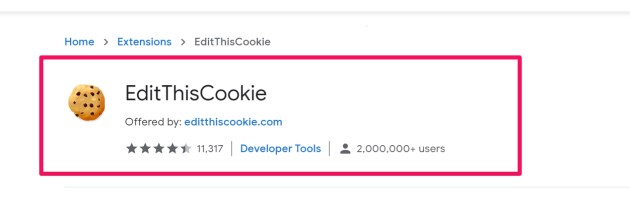

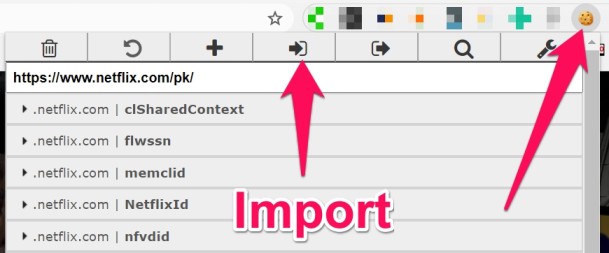
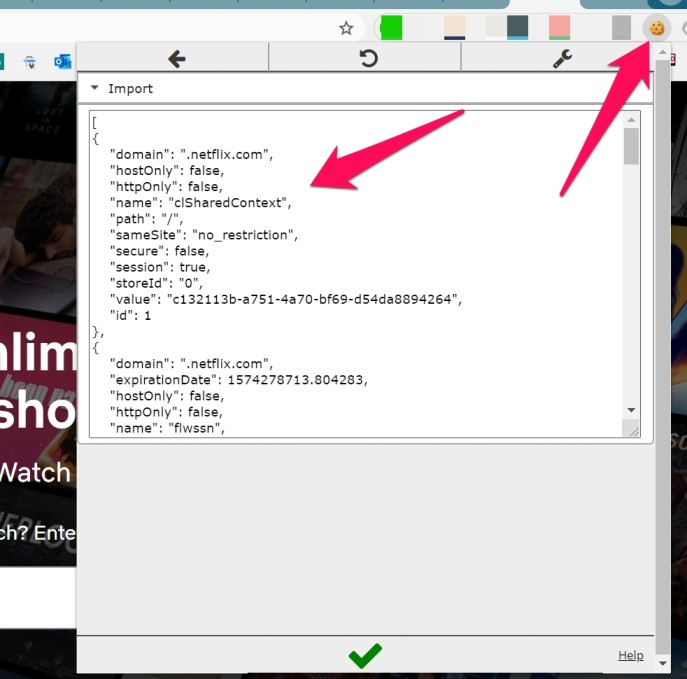

![List of All 4K HDR Movies and TV Shows on Amazon Prime Video. [Updated] Amazon Prime Video 4K](https://axeetech.com/wp-content/uploads/2017/11/Amazon-Prime-4k-video-contecnt.png)





Leave a Reply